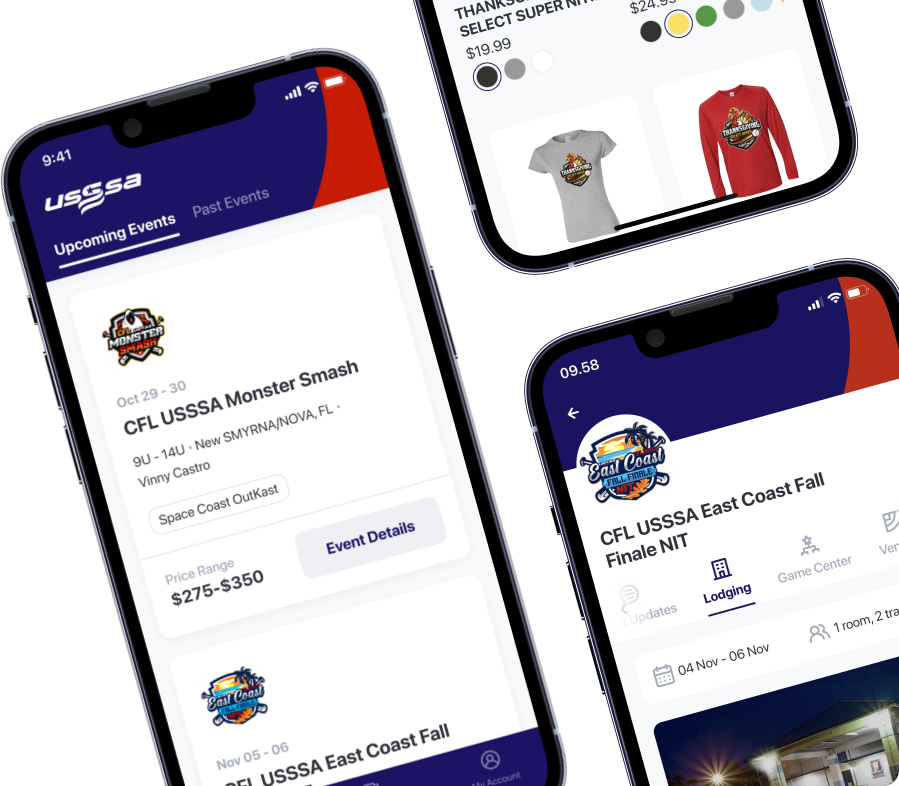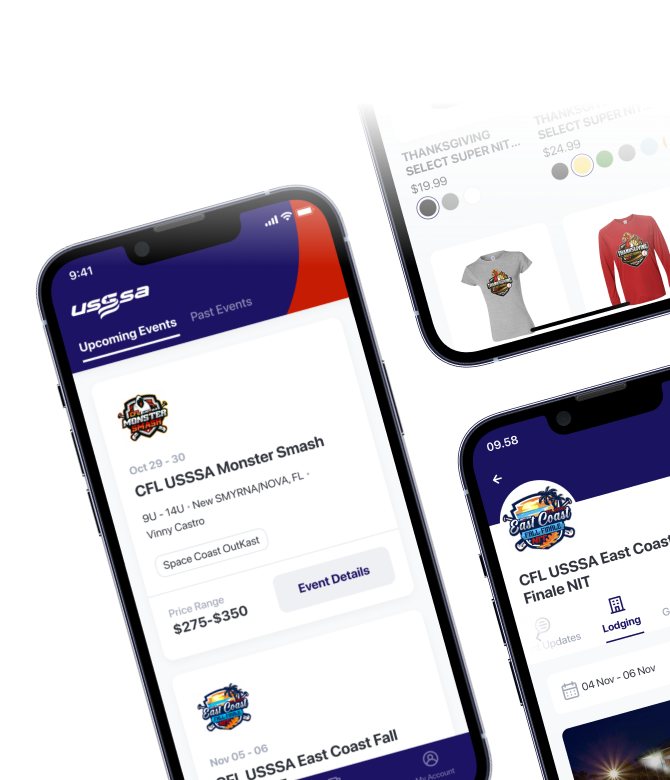DO BACKGROUND CHECK
See Step 1 Link
CREATE TEAM
See Step 1 Link
PURCHASE TEAM INSURANCE
See Step 1 Link
ADD ROSTER
You are on this page!!
STEP 5 – ROSTER – this step can be skipped and entered later if you do not have your roster ready at this time. MUST BE ONLINE before playing in any event
Login to your manager account at www.usssa.com/login if not already logged in
Click on your TEAM NAME
A RED menu will pop up to the right choose “MANAGE MY PLAYERS”
Select “I AGREE”
Select “Add New Player” (one of the blue tabs)
Enter the information. Remember the required information is in RED (this is all you need to add the player) you can enter the other information as well.
You will need the players NAME, DOB, EMAIL, PHONE, CITY
If you only have part of your roster you can add the rest at a later date
Additional Instructions on USSSA National Site