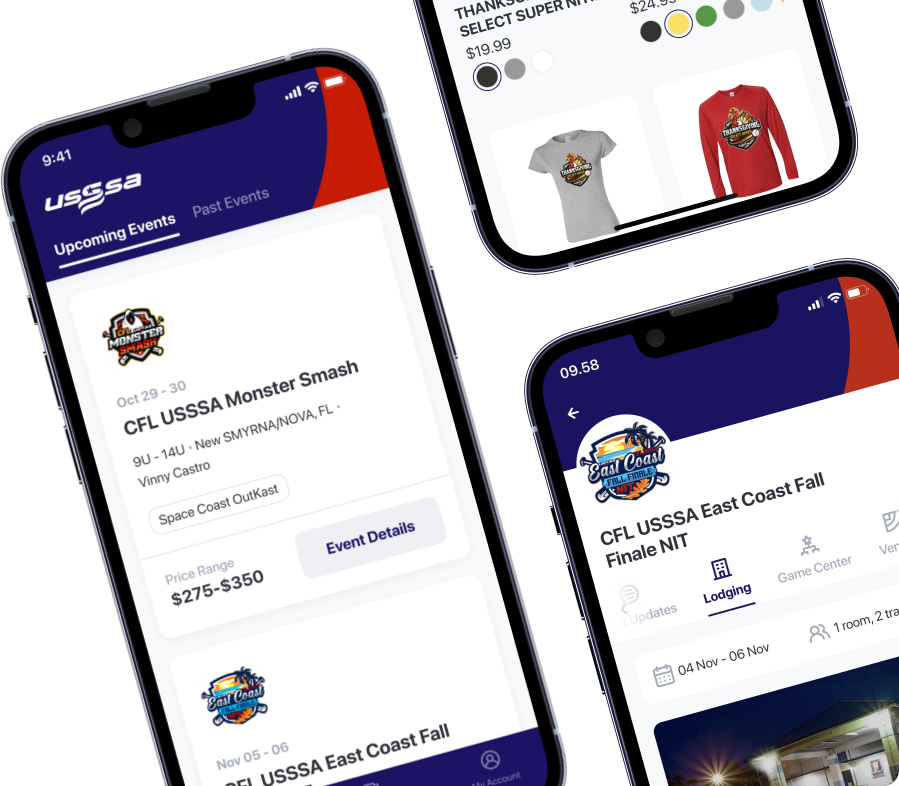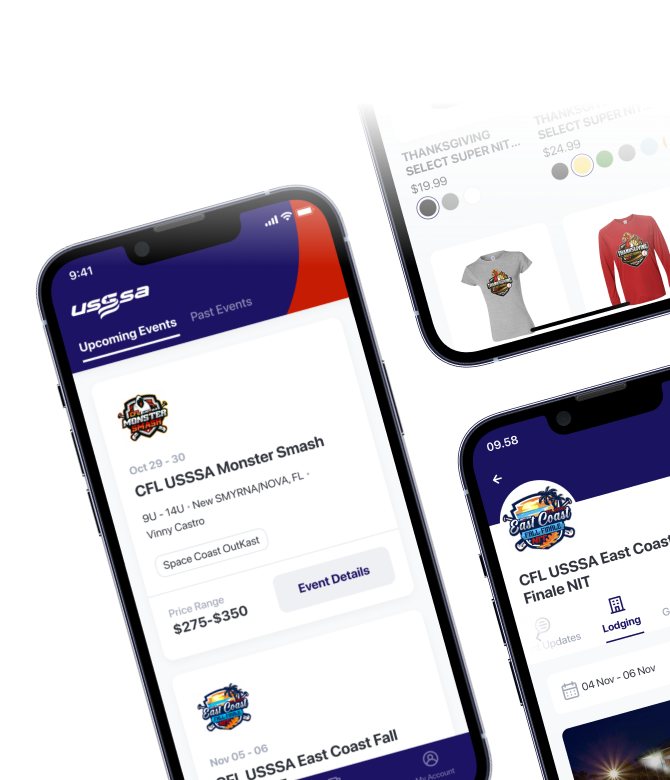DO BACKGROUND CHECK
See Step 1 Link
CREATE TEAM
See Step 1 Link
PURCHASE TEAM INSURANCE
See Step 1 Link
CREATE A NEW TEAM including BACKGROUND CHECK and INSURANCE
Instructions on Alabama State Site
Additional Instructions on USSSA National Site
ENTER ROSTER
Instructions on Alabama State Site
Additinal Instructions on USSSA National Site
STEP BY STEP instructions
OTHER ROSTER HELP:
USSSA AGE CALCULATOR
AGE SEASON CHART
ENTER EVENTS there are several ways visit HERE
You can always email us at [email protected] or text 256-990-0978
TO BE REMOVED FROM AN EVENT contact the director of that event
YOU CANNOT remove yourself and removing from the CART does not remove you from the event
ADD INSURANCE AFTER CREATING TEAM
Log into your USSSA account at www.usssa.com/login
Choose your team you wish to purchase insurance
Red Menu will appear go to INSURANCE – PURCHASE INSURANCE in RED
ADD A PICKUP PLAYER
MUST BE ONLINE using the USSSA GUEST PLAYER SYSTEM
STEP BY STEP instructions
Additional Instructions on USSSA National Site
RULES
Visit www.usssa.com/fastpitch
Choose the Hambger Icon (one with 3 lines)
Find Rules
STEP BY STEP instructions to find rules online